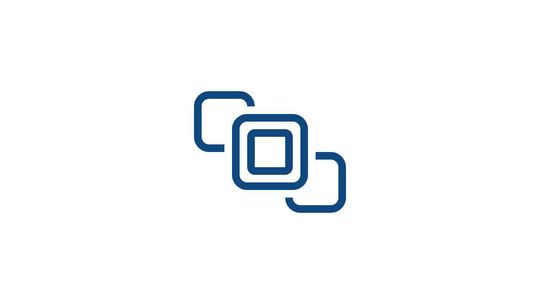CMS in a nutshell:
- CMS is a software working on an internet browser that allows you to easily and quickly make changes on a website without the need to mess with the HTML code.
- CMS stands for Content Management System.
- A CMS can be used from any internet browser by logging into the user panel. It contains the most important functions that allow modifying content, looks, and actions of a website.
- Editing existing content, e.g., texts, which is similar to editing text in a text editor like MS Word.
- CMS can be original (projected from the ground up, taking individual needs into consideration), they can work based on SaaS (Software as a Service with a subscription payment), or lastly, based on open source code (most commonly, they are free, with an open source code allowing one to easily modify it).
- Almost every CMS is suitable for running a website. However, some of them are created specifically for running information or local services.
- Information concerning which CMS a website is running on can be found in its source code or through using special tools.
- See how our CMS 4media will help you run a local media news portal
- Also read: How to create a news portal website?
Table of contents:
- CMS. What is it?
- What does CMS stand for?
- How does CMS work?
- CMS panel. What is it?
- CMS as simple as Microsoft Word
- Types of CMS
- Which CMS should you choose for your website?
- Advantages of CMS over a traditional website
- How to check what CMS is a site based on?
- Tools to detect which CMS i used
CMS. What is it?
Let’s start from the basics. CMS is a Content Management System.
From its definition, CMS is a software that greatly facilitates creating and running internet services, even if theoretically one doesn’t have the necessary qualifications. That is because the website is created via a user interface.
In practice, CMS allows creating websites without the use of coding languages such as HTML, CSS, JavaScript, and so on. It’s not obligatory to hire an IT specialist anymore to run your website. Content Management Systems are very intuitive and transparent.
Thanks to CMS, even an inexperienced person can run their own website. Furthermore, CMS is adjusted to constant modifications of the managed website, so it’s just perfect for running a local news portal or a company one where editors, journalists, or workers must publish another important piece of information within minutes.
But that is not all – blogs and other websites also use this system. Among the most popular ones, the one worth mentioning is, e.g. CMS WordPress, which was created in 2003 with the intention to allow the running of internet journals, or blogs, which are popular to this day.
It is estimated that right now, around 60% of the functioning websites are based on Content Management Systems.
More interestingly, CMS themselves are not among the newest inventions. They date back to 1995. It’s been 27 years ago! Of course, since then, they have come a long way and made many improvements, thanks to which they are still used to this day.
What does CMS stand for?
CMS is an acronym for Content Management System.
One could say that the name is pretty self-explanatory. It’s a system that helps to easily, quickly, and often visually change the contents of a website without the need to use HTML related software.
How does CMS work?
First and foremost, CMS allows you to quickly alter the existing content of a website.
Have you changed the headquarters of your business, and do you want to quickly update the address on your page? CMS is made exactly for that.
Have you widened the range of your services, and do you want to inform users about the news on your website? CMS is made exactly for that.
Do you want to change or add photos? CMS is made exactly for that.
In short, that is how CMS works.
You just make changes in the CMS panel, like it was a text editor.
However, that is not all. You are also able to edit the visuals of your website using ready-made templates and themes, also known as ‘skins’. Thanks to that, all you need to do in order to alter the visual aspect of your page is change the settings, and the content will adapt.
It is also possible to download additional plugins and install extensions, increasing the functionality of one’s website (depending on the used CMS type – not all of them allow such things).
A great advantage of CMS is primarily the ease of content editing.
Before CMS came around, in order to edit one’s website, its content had to be downloaded, edited in the source code, and reuploaded. As you can imagine, it was a very time-consuming process that facilitated mistakes.
Thanks to CMS, in most cases, complicated editors of the HTML codes are no longer necessary to use.
All you need to do is log into CMS via an internet browser in order to change an existing article on the page, or add another subpage with one click and fill it with text, images, or multimedia.
Since you already know how CMS works, let’s find out which tools you need to use to work with CMS systems.
CMS Panel. What is it?
It’s hard to talk about CMS without mentioning the CMS Panel. What is it?
The CMS Panel allows you to manage and modify your page. It’s easily accessible from the internet browser level, which is a huge advantage.
.jpg)
The CMS Panel has a number of options regarding the appearance and functionality of the service. The whole content of the page can be found there: articles, all subpages, uploaded multimedia, and so on.
As an admin in the panel, you can perform a lot of other operations, even the more advanced ones requiring simple editing of the HTML code.
You can also use the CMS Panel via a downloaded app, according to the chosen CMS type.
Having access to the internet and a laptop, you can edit your website no matter where you are. CMS allows modifying the website for multiple people. It is also possible to assign page moderators certain functions so that everyone is clear about their responsibilities.
CMS as simple as Microsoft Word
Editing and introducing new materials in CMS is based on a system called WYSIWYG, which is an acronym for What You See Is What You Get.
The WYSIWYG system looks a little bit like the well-known Microsoft Word. In order to achieve the planned visual effect using a CMS system, one can just write and format text rather than typing in commands. It’s so simple, yet so great!
.png)
In such a CMS text editor, you can format text, add headlines, divide the text into paragraphs, add multimedia, such as images or YouTube videos and add links to other pages.
Naturally, depending on the chosen template or a dedicated solution (such as Original CMS), the editing process of a subpage can be based on a much greater number of elements, which in turn provide more possibilities than just the WYSIWYG editor.
For example, in the CMS 4media, a special place has been created in the text editor itself - Introduction, which is the lead of a news article. It is automatically formatted to visually represent the content more appropriately (as shown in the screenshot below). It is also equipped with special HTML markers, which give out additional information to the Google robots via the source code of the website.
.png)
Types of CMS
Nowadays, we have access to a wide range of CMSs. There are lots of them, and which one you should choose depends not only on your personal preferences but also on the needs of the business type you want to run (or already run).
The three most popular types of CMSs are: Original, SaaS and open source.
Original CMS
Original CMS are provided by companies and are usually personified, adjusted exactly to the needs of a company or a website.
One gets support in running the website and a personal touch.
However, Original CMS is paid, and at the very beginning it requires at least a basic project of how the website is supposed to look and what functionalities you would you like to have implied.
CMS as SaaS
SaaS (Software as a Service) Systems operate as subscription services.
Because this type of CMS is shared by a few companies, none of them have access to the source code.
It is, however, the easiest to use, and it works well with running websites or other online webpages.
The ability to interfere with the software and the source code is very limited, which is a flaw for some and an advantage for others.
Wanting to perform individual changes on the website usually requires the interference of the technical department and programmers.
On the other hand, in the case of technical issues, you wouldn’t have to worry about being left alone with the problem.
The technical department watches over the proper work of CMS and quickly reacts and solves any issues or threats that emerge, ensuring the 24/7 availability of your website.
SaaS Content Management Systems are also regularly updated and developed with new functions and possibilities implied.
Open Source CMS
The open source solution has the advantage of being a free CMS. It also allows you to install a lot of plugins and mods, which are the tools necessary to reach a set goal.
One of the drawbacks is frequent updates wchich cause shortcomings and faulty work of a website. The issue grows bigger if you have a lot of plugins installed, because in order to work properly, they often require an updated CMS as well.
Sometimes the theme used to run a website is more vulnerable to hacking attacks or malware infections. Usually, the owner of the page has to deal with the issue her/himself because the creators of the ‘skins’ might ask for money to fix the issue or not care about our problem at all.
There are a lot of Content Management Systems based on open source code. The most popular ones among them are: WordPress, Joomla, and Drupal. The first one definitely draws the most attention. It is estimated that over 40% of CMS based pages use it.
Which CMS should you choose for your news website?
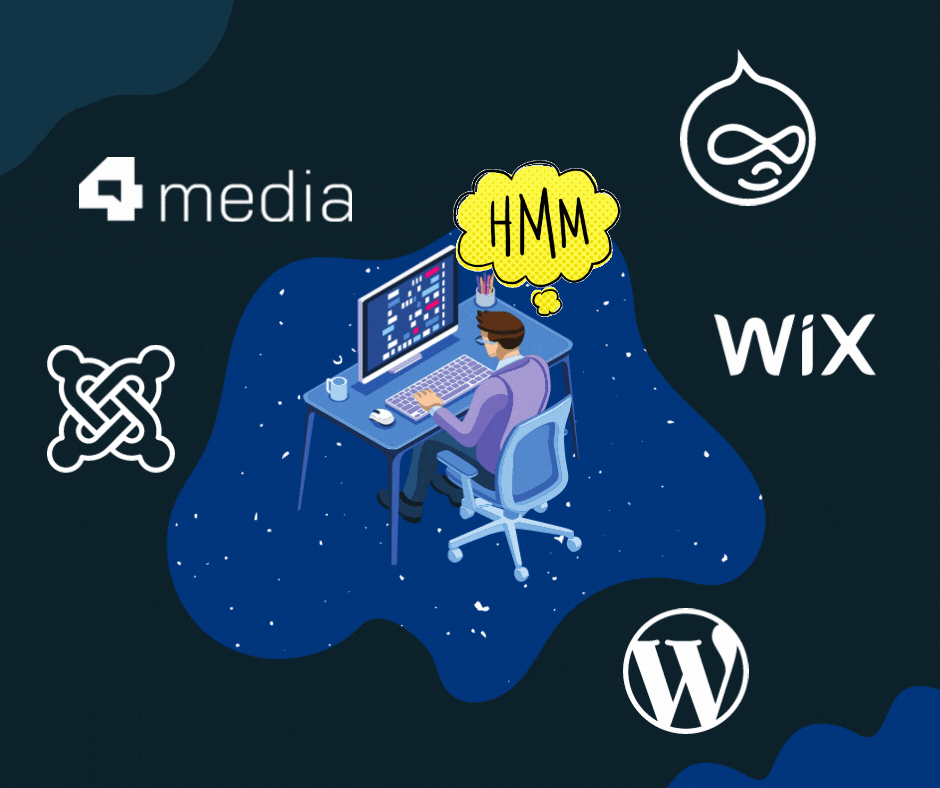
Which CMS should you choose for your news portal? It depends ;)
There are no perfect solutions, which is why, before deciding it is worth giving a try to a few available options on the market.
It’s the easiest in the case of an open source CMS because most of them, like WordPress, Joomla!, or Drupal are free.
The trouble begins with the themes, since their free versions can be quite limited, and the paid versions are out of one’s financial reach. Moreover, buying a theme is related to adjusting personal needs to it, not the other way around. Commonly, random stock content needs to be edited or removed.
Usually, a programmer or another IT specialist is required, and nevertheless, a ton of money is spent nevertheless. Otherwise, you have to fight this battle on your own and look for guides online, which can be as exciting as it is frustrating.
Original CMS, same as the SaaS type, can be designed with the thought of running a website in mind from the ground up.
In practice, they will have a series of mods and widgets characteristic of news websites, such the information bar ‘Breaking News’, the small announcements module, the local companies catalog, and even the weather forecast.
An active technical department and a dedicated client attendant are at your disposal. They can help you configure your news portal website or show you via videoconference how to use all the possibilities CMS has to offer.
For example, if you choose the CMS 4media, you can see a beta ‘clickable’ version of your news portal. It is shown how it would look in reality, but you can still make up your mind and ask for adjustments.
During a videoconference, all functionalities of our CMS will be presented, and you will find out how to manage your news website and introduce changes, which will be visible to the users right away.
Advantages of CMS over a traditional website:
- Intuitive, independent handling – you no longer need to hire an IT specialist.
- Specialistic knowledge about coding languages such as CSS, Java Script, HTML and others is NO longer required.
- Easy editing of the posted content, i.e., through a simple text editor.
- Clarity and transparency.
- Possibility to use ready-made motives.
- Indexing the data, which makes searching easier.
- SEO-friendly management.
- A lot of themes and plugins.
- An overall control of what is on a website.
- A possibility to choose a CMS suitable for the type of business you run.
How to check what CMS is a site based on?
Once you decide that you want to run your very own news portal, what you will probably do is analyze the competition.
What you should do is check out other competitive websites and services online and pick the ones you like. Once you conclude that, one of the things you need to do is check what CMS they are based on.
That way, you will be able to come across a lot of profitable solutions, coming even from the very type of the chosen CMS.
Discovering the Content Management Systems used by the competition will also allow you to estimate the money they spend on their website. It might be that the CMS used by them will also work for you.
So, how can you check what CMS the website is based on?
Firstly, check the footer
Let’s start with manual ways of checking. Before you dig into the source code, it is worth checking, whether the name of the used CMS is placed in the footer.
In open source or SaaS systems, like the CMS 4media, the information about the system is located exactly there – in the footer.
.png)
Cause a 404 – Not Found page to pop up
If the footer doesn’t contain the intel about the type of used CMS, you can try to get the ‘404 – Not Found’ page to pop up.
To do it, simply add ‘/anytext’ after the URL address of the page, e.g., ‘www.pageaddress.com/anytext’. In simple words, try to ‘find’ a non-existent page within the domain.
Once you succeed, check whether there is a logotype characteristic for any given CMS type. The logo could be located in the favicon (on the left of the URL address) or wherever on the page.
Look for a sign-in to the CMS panel page
It is also possible to try to get to the sign-in page, where the logo of the CMS is often placed.
In order to do so, after the basic page address, add one of the variations listed below:
- /admin,
- /admin.php,
- /administrator,
- /login.php,
- /wp-admin.
The downside of this solution is that, depending on the page you’re on, not every text will work. It’s a time-consuming trial-and-error method.
However, if any of these options lead you to the sign-in page, look for a logotype characteristic of the known Content Management Systems.
Check the source code
If the methods listed above fail, it’s time to dive into the source code.
In order to do so, once you’re on a page whose CMS interests you, press either F12 or Ctrl+U or right-click and choose the ‘View source’ option (or a similar one, depending on the internet browser you use. Sometimes this option is visible after picking the ‘Tools’ option).
Either a new page with the source code will open, or a panel will pop from the right, according to the chosen key combination.
Then, click Ctrl+F, and with the use of keywords or phrases find the fragments of interest, original to particular Content Management Systems.
WordPress: ‘wp-content’ shows that the page is most likely based on the most popular CMS, WordPress, so it’s definitely worth starting with this one.
.png)
Joomla!: ‘assets’ or ‘templates’. These are characteristic elements, which in 90% of the cases occur on pages based on this CMS.
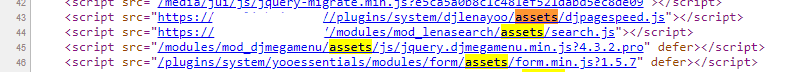
Drupal: just search for ‘drupal’. This phrase can appear in different combinations, i.e. ‘data-drupal’, ‘drupal-selector’ and so on.
.png)
What if none of these methods work? Tools to detect the used CMS
There are also Original CMSs. Finding them by inserting certain phrases can be difficult, to the extent of impossibility, because there are so many of them.
If the ‘404 – Not Found’ or ‘sign-in’ methods failed, the easiest thing to do is to use automatic ways of detecting Content Management Systems.
Tools to detect which CMS is used:
What CMS
.png)
To automatically discover the CMS, you can use one of the many pages created exactly for that.
An example of such a page is whatcms.org. After typing in the URL address of the page in question, not only will you find what CMS does it uses, but also what its coding language is and much more.
The tool is great for analyzing the pages based on popular CMS and selling platforms, but it fails when it comes to less known CMS, such as SaaS or the Original ones.
Built With
.png)
A more advanced and capable tool is builtwith.com.
The information about the CMS type drowns in a sea of other intel on the searched website, such as codes following users, widgets, and even redirect profiles.
The drawback of this page is that it only offers you so many free searches, so use them wisely.
Wappalyzer
.png)
Another tool is called wappalyzer.com. Other than the page, it also exists in the form of a plugin for Chrome and Firefox browsers.
As same as Built With, other than CMS intel, it gives information about other technologies used.
A word for the end
If the subject of Content Management Systems still intrigues you and you have already tested the most popular ones, but none fit your expectations, feel free to try out the CMS 4media created with the thought of publishers and local news portals in mind.
In the near future, our page will offer more content on the subject of CMS. Make sure to come back and check it out!
Related:
- The FREE Trap You Never Knew Existed. Learn about the hidden costs of free website content management systems (CMS).