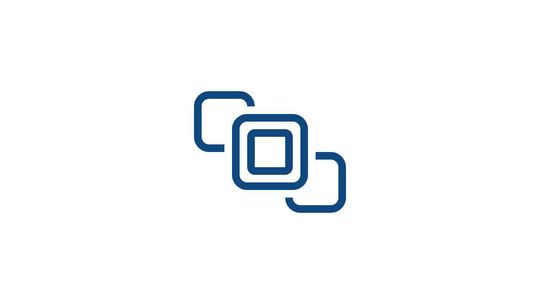Choosing a CMS for your newsroom isn't just another item on your To-Do list. It's a decision that can either streamline your entire operation or throw a wrench into everything.
Your CMS is more than just a content tool. It's the hub of your newsroom's digital world. If it doesn't align with your specific needs, you're not just dealing with inefficiencies, you're jeopardizing the entire workflow.
Step 1: Identify What Really Matters
Start by mapping out your newsroom's daily tasks.
Do you need to publish multimedia content frequently?
Are SEO optimizations critical for your online presence?
For many newsrooms a strong articles module is a must. It's not just about writing, it's about how easily you can embed videos, manage images and categorize stories.
.png)
Subpages management is also crucial if you need to keep related content like contact information, ad opportunities and legal pages organized and accessible.
But let's not stop at features - think about your team's workflow.
If the CMS doesn't complement how your team works, it's not just a bad investment, it's a daily struggle.
Prioritize what's essential and don't get distracted by flashy features that add more complexity than value.
Money talks but it doesn't always tell the whole story.
CMS with the appealing price tag might come with hidden fees that can turn it from a budget friendly option into a budget breaking nightmare.
Let's break down where those costs really come from.
Step 2: Get Real About Costs
First, look at the total cost of ownership.
This includes the upfront costs but also ongoing expenses like maintenance, updates and the potential need for specialized stuff.
For instance a CMS that lacks building compliance tools may require you to hire legal consultants or purchase third party software just to stay on the right side of regulations.
This is where features like GDPR Registry come into play, saving you from costly mistakes.
Then there's the revenue aspect. A CMS that supports monetization can offset some of these costs.
Think about how you plan to generate income whether it's through ads subscriptions, or other means.
A build-in payment/currencies module can help you streamline this process without needing extra plugins or custom development.
Hidden costs aren't just financial, they can also come in the form of lost time and productivity.
If your CMS requires extensive training or doesn't integrate smoothly with your existing systems you'll end up spending more in the long run.
Step 3: Ensure Seamless Integration
Let's talk tech.
Your Newsroom already runs on a set of tools that your team is comfortable with.
The last thing you want is a CMS that forces you to change everything to accommodate it.
Compatibility isn't just nice to have. It's crucial.
When evaluating CMS options make sure to check how well they integrate with your existing software stack.
For example, if your newsroom relies heavily on a particular file management system, you'll need a CMS that can work with it, not against it.
Incompatibility doesn't just slow you down, it can hold progress entirely.
The right CMS should act like a gear in your machine, meshing smoothly with the rest of your tools to keep everything running efficiently.
Imagine buying a car without ever taking it for a spin. You wouldn't do that, right?
The same logic applies when choosing a CMS. Testing isn't optional, it's essential. Think of this: a demo isn't just a sales pitch, it's your opportunity to see how the CMS handles your specific needs.
Bring your team into the process, after all they're the ones who will be using it day in and day out.
Pay attention to how intuitive the interface is, how quickly tasks can be completed and how flexible the content management system is.
If it feels clunky during a test run it's only going to feel worse when deadlines are looming.
Specifically test how well the CMS handles content creation and management.
Can you easily embed multimedia content? Is the system responsive under heavy use? And don't forget to test the support and training offered by the CMS provider.
A smooth onboarding process can make a world of difference, especially when transitioning from an old system.
A CMS might have all the features you need but if the learning curve is too steep, it will hinder more than help.
Step 4: Are You Ready?
Now that we've gone through what you should be looking for, let's talk about how CMS 4media delivers.
CMS 4media is designed to simplify your content management process.
With its articles module you can easily manage and categorize content, embed videos and organize multimedia files without jumping through hoops.
It's built for efficiency so your team can focus on producing quality journalism rather than wrestling with technology.
Integration is another strong point.
Whether you're dealing with existing file management systems or specialized analytics tools, CMS 4media's file browser and multimedia modules work seamlessly with your current setup, reducing the need for additional software and keeping everything streamlined.
Choosing the right CMS isn't about going for the flashiest option. It's about finding a system that fits your newsroom's specific needs, supports your workflow and helps you grow.
CMS 4media checks all these boxes and more, making it the smart choice for newsrooms that demand both: functionality and flexibility.
Ready to make the right choice?
Schedule a demo with CMS 4media today and see how it can transform your newsroom.